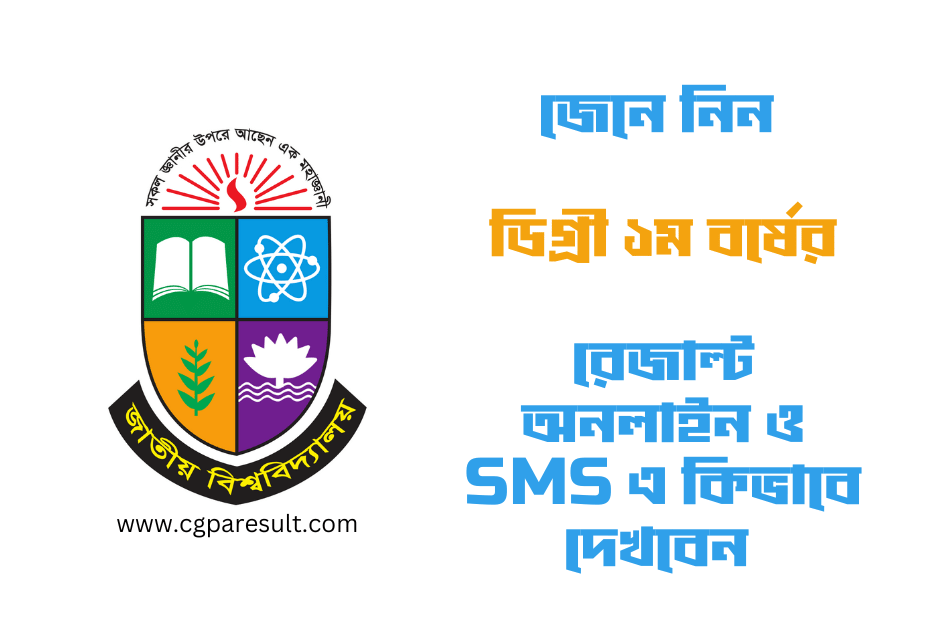How to Check National University Degree 1st Year Results Online and via SMS
Bachelor Degree (Pass) Result
The National University (NU) of Bangladesh provides students with an easy and accessible way to check their Degree 1st Year results online and through SMS. Whether you’re a regular, irregular, or improvement candidate, knowing how to access your results quickly and efficiently is essential. This guide walks you through the entire process, offering a clear and detailed explanation.
Where to Check NU Degree 1st Year Results?
The official platform for checking NU results is the National University’s results website. Students can visit results.nu.ac.bd to access their Degree 1st Year results. Additionally, you can also retrieve your results via SMS, making the process faster and more convenient for those who face internet connectivity issues.
Step-by-Step Guide to Check Degree 1st Year Result Online

To check your NU Degree 1st Year result online, follow these simple steps:
- Visit the Official Results Website
Open your browser and go to the National University’s results website: results.nu.ac.bd. - Select the Degree Section
On the homepage, you will see multiple options for different courses. Locate the “Degree” section and click on the “+” (plus) icon to expand it. - Choose “First Year”
From the expanded options, select “First Year” to access the Degree 1st Year results section. - Enter Exam Details
- Input your Exam Roll Number in the designated field.
- Provide your Registration Number in the next field.
- Choose the Exam Year from the dropdown menu. Results from as early as 1998 are available.
- Solve the Captcha Code
Complete the captcha code shown on the screen to verify you are not a bot. - Click on “Search Result”
After filling in all the required information, press the “Search Result” button. Your result will appear on the screen, showing your GPA and other relevant details.
How to View the Marksheet Online?
To access the detailed subject-wise marksheet, follow these additional steps:
- Visit the same results portal: results.nu.ac.bd.
- Repeat the steps to navigate to the Degree 1st Year section.
- Input the required credentials, including roll number, registration number, and exam year.
- Once your results appear, the option to view or download the marksheet will be available.
Check NU Degree 1st Year Results via SMS
For students who prefer checking results through mobile SMS or experience slow internet speeds, the National University offers an SMS-based result checking service. Here’s how you can use it:
- Open the message option on your mobile phone.
- Type the following message in the format:
NU<space>DEG<space>Roll Number - Send the message to 16222.
- Wait for a reply message containing your result.
Example:
If your roll number is 123456, type:
NU DEG 123456
and send it to 16222.
Results via SMS are often delivered faster than online methods during peak hours when the website may experience heavy traffic.
Additional Features of the Results Portal
The NU results portal offers several functionalities besides displaying the results:
- Improvement Results: Students who have retaken exams to improve their grades can also view their results here.
- Re-scrutiny Applications: If you are dissatisfied with your result, the portal provides options to apply for re-scrutiny directly.
- Archives: Students can check results from previous years, starting from 1998.
How to Apply for Re-scrutiny?
If you believe your marks do not reflect your performance, you can apply for a re-scrutiny of your answer scripts. Here’s the process:
- Visit the National University’s main website and navigate to the “Service” menu.
- Fill out the re-scrutiny application form and submit it online.
- Pay the required fee via the designated payment method.
- The revised results will be announced a few months after submission.
Why Use Both Methods?
Checking your results via both online and SMS ensures accuracy and accessibility. While the SMS method is quick and convenient, the online method provides a detailed marksheet and additional features like improvement results and re-scrutiny applications.
Common Issues While Checking Results
- Server Downtime:
Due to high traffic during result publication, the website may temporarily crash. In such cases, use the SMS method. - Incorrect Credentials:
Ensure you enter the correct roll number, registration number, and exam year to avoid errors. - Captcha Problems:
If the captcha code doesn’t work, refresh the page and try again. - Delayed SMS Response:
Be patient if you experience a delay in receiving your result via SMS, as the system may take longer during peak times.
FAQs
Q: Can I check my results without a registration number?
A: No, both the roll number and registration number are required to access your results.
Q: What should I do if my results are not showing?
A: Double-check the credentials entered. If the problem persists, contact your college authority or the National University help desk.
Q: When are re-scrutiny results published?
A: Re-scrutiny results are typically published a few months after the application submission.
Conclusion
Checking your NU Degree 1st Year results is now easier than ever, thanks to the online and SMS facilities provided by the National University. Whether you’re using the website or your mobile phone, following the steps outlined above will ensure a smooth and hassle-free experience. Don’t forget to save your marksheet for future reference and contact your college for any additional guidance regarding your results.